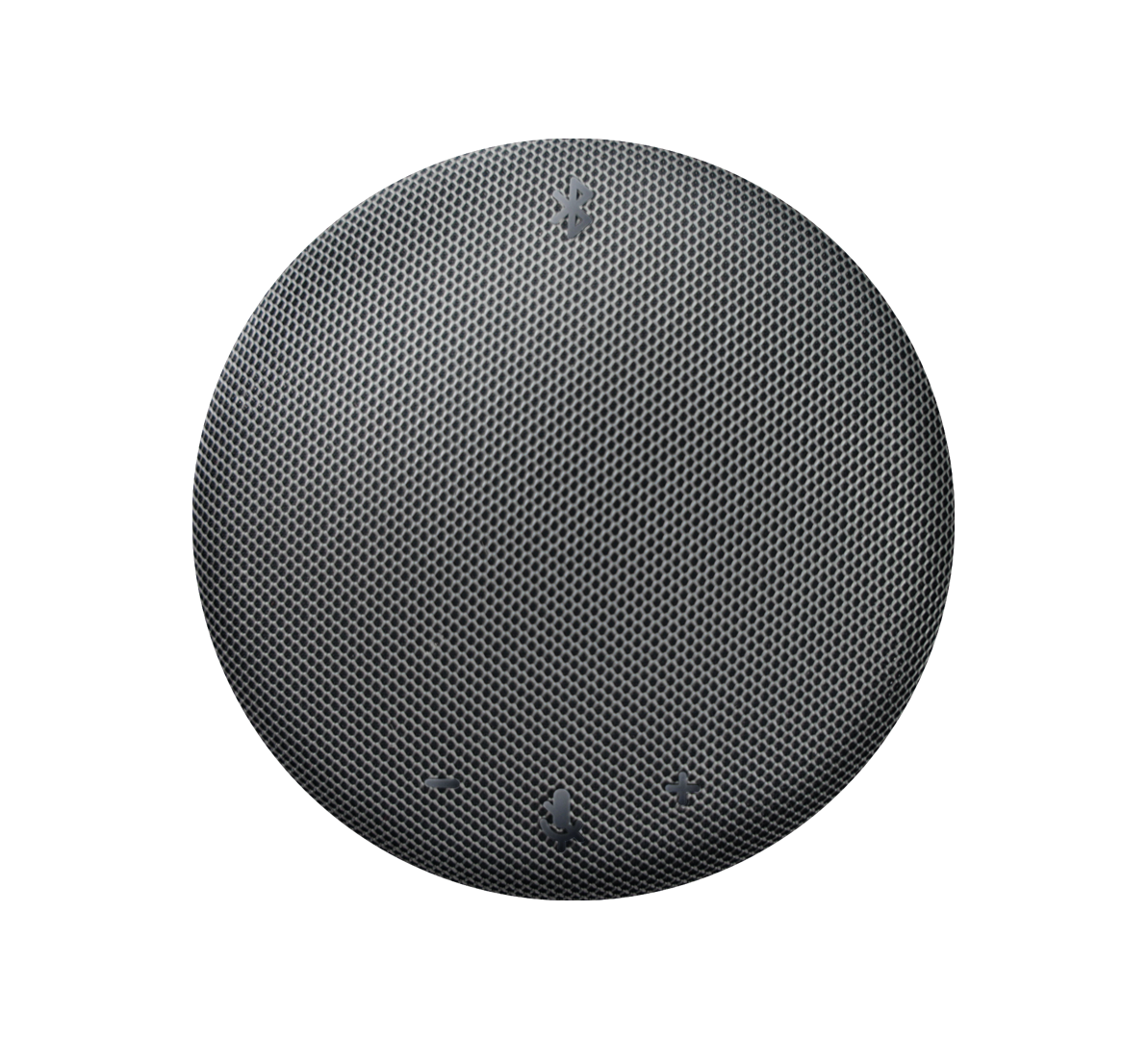What is a Pixel
What Is A Pixel?
Pixel is short for Picture Element. In a display, such as a computer monitor or a mobile phone screen, pixels are the individual, programmable elements that are modified in order to create images. In a digital camera, light is captured by an Image Sensor in a manner that allows it to be encoded into a pixelated format. The utility of the pixel format is that it is easily scalable, easily stored, and relatively simple for computers and other digital devices to work with.
Pixels are the smallest unit of a digital display, and are therefore used to denote the resolution of a display or a camera. As explained in our previous blog post on HD VS 4K, these designations tell us how many pixels appear on a given display. It should be noted, however, that the definitions are somewhat flexible. For example, a display with 720 vertical pixels (and 1280 horizontal) is the minimum rating for HD, but HD encompasses anything over that number of vertical pixels. Above this (again, at the standard 16:9 aspect ratio) is 4K, which somewhat confusingly switches the method of counting from the vertical to the horizontal pixel count (4096 horizontal pixels).
Pixel count alone is not enough to tell us how good a display’s resolution is, as that also changes based on the size of the display in absolute terms, and the distance from the screen a person is looking. For example, a 720p HD video might look gorgeous and well defined while playing on a small phone screen from a meter away, but if I hold it up close to my face I might be able to make out the individual pixels, and the image quality will degrade rapidly.
What we might want to look at instead is the Pixel Count in terms of PPI, which is Pixels Per Inch (Pixels Per square Inch, actually). This tells us the true resolution of the display.
For example, 300x300 PPI resolution, which means that the number of pixels per inch length in both horizontal and vertical directions is 300, can also be expressed as 90,000 (300x300) pixels in one square inch.
Like photographs, digital images have a continuum of shades and tones. If we zoom in on an image several times, we see that these continuous tones are actually made up of many small dots of similar color, and these dots are the pixels, the smallest units that make up the image. These dots are the pixels, the smallest units of the image. This smallest graphic unit is usually displayed on the screen as a single chromatic dot. The higher the pixel, the richer the color palette it has, and the more realistic the color is expressed.