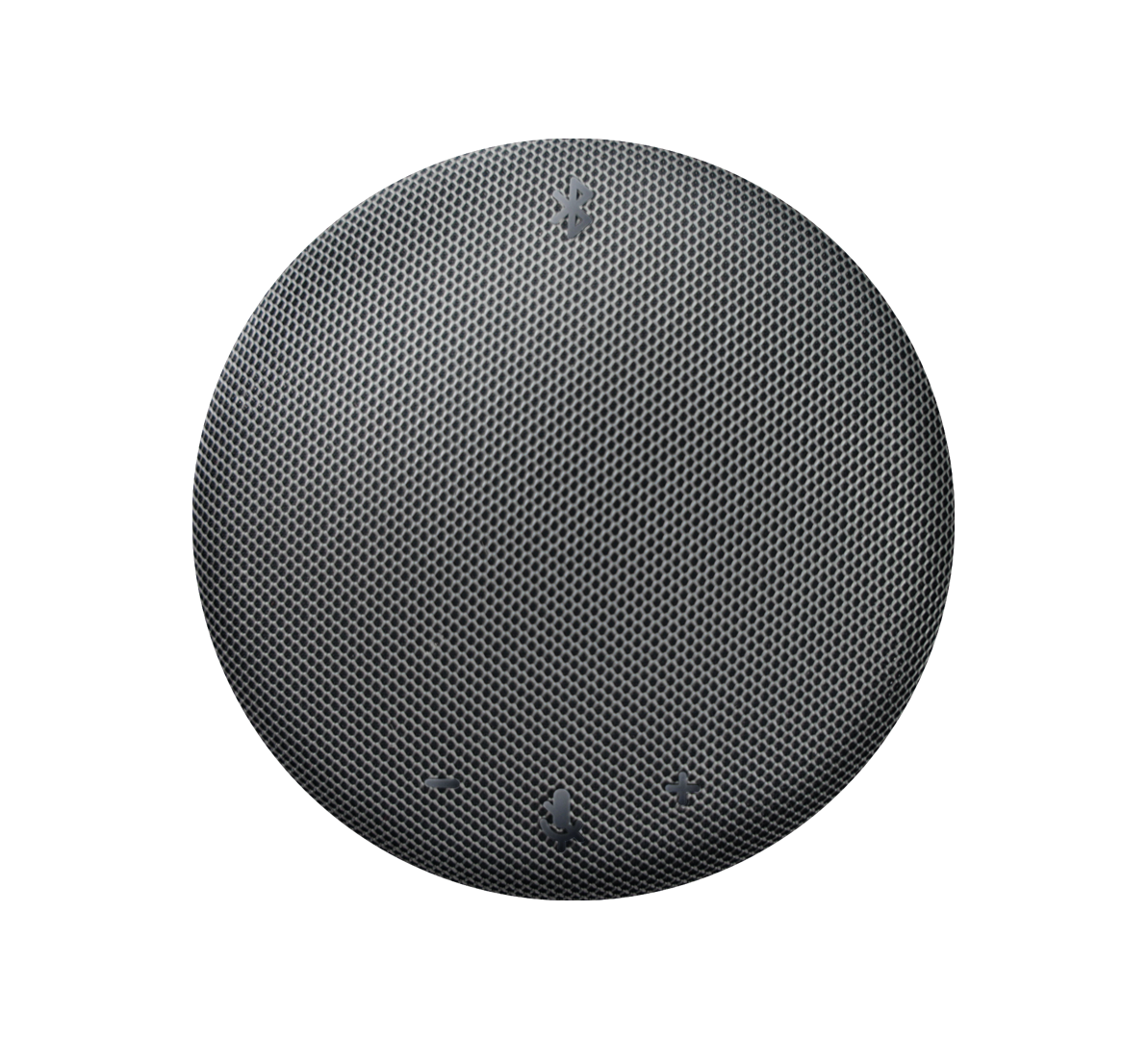Far End Camera Control for PTZ Cameras
Far End Camera Control for PTZ Cameras
What is Far End Camera Control?
The "Far End Camera Control" for PTZ (Pan-Tilt-Zoom) Cameras is a feature that allows individuals at a remote location to control the movements and settings of these cameras. This is particularly useful in video conferencing, remote surveillance, or telemedicine applications.
Typically when we talk about FECC we’re talking about connections over the internet, as opposed to Near End Camera Control (NECC), where we’re controlling a camera over a USB or other short range connection.
We prefer the terms “FECC” and “NECC” because “Remote Control” can refer to the PTZ Remote that comes with your Angekis Camera, and this device is technically a form of NECC. Using FECC and NECC gives us more precise information when it comes to PTZ Control options.

What Programs Can Use Far End Camera Control on PTZ Cameras?
FECC Controls are available over commonly used videoconferencing applications such as Zoom and MS Teams, and have been thoroughly tested for use with Angekis PTZ IP Cameras. FECC requires some special security considerations (you don’t want just anyone accessing your camera like that!), so please find the details on how to enable FECC PTZ Control here:
Zoom: https://support.zoom.com/hc/en/article?id=zm_kb&sysparm_article=KB0066662
Microsoft Teams: https://learn.microsoft.com/en-us/microsoftteams/meeting-policies-audio-and-video#far-end-camera-control-fecc-for-pan-tilt-zoom-ptz-cameras
You can also find FECC options available in other common videoconferencing apps.
NDI can also be used as an FECC system through the use of the NDI Bridge and Studio Monitor Tools.
Generally, FECC systems use the SONY VISCA over IP Protocol, so just about any program that uses this for its FECC command line will work with your Angekis Camera. IF you’re not sure, just email us!
How is Far End Camera Control Useful To Me?
1. Remote Operation:
Users can pan (move horizontally), tilt (move vertically), and zoom the camera from a distant location. This control is often done through software interfaces or dedicated remote control devices.
2. Software Integration:
Many video conferencing platforms integrate this feature, allowing participants in a call to adjust the camera to their preference. This can include focusing on a speaker, adjusting to cover a larger group, or zooming in on specific details.
3. Network-Based Control:
These controls typically work over a network (like the internet or a local network), using protocols such as IP (Internet Protocol) or, in some cases, proprietary protocols.
4. Applications:
Video Conferencing: Enables remote participants to adjust the camera to their viewing needs.
Education and Training: Instructors can control the camera remotely to focus on specific students, equipment, or parts of a classroom.
Telemedicine: Allows medical professionals to control camera views during remote consultations or examinations.
Surveillance: Security personnel can operate cameras remotely to monitor different areas. (Not applicable to Angekis Cameras)
5. Ease of Use and Accessibility:
These systems are designed to be user-friendly, often with intuitive controls that can be accessed via computers, tablets, or smartphones.
6. Quality and Precision:
PTZ cameras with far-end control often have high-quality video output and precise movement controls, ensuring clear images and smooth transitions.
7. Compatibility and Standardization:
There is a growing trend towards standardization and compatibility among different manufacturers and software providers, making it easier to integrate these cameras into various systems.
This technology plays a vital role in enhancing the effectiveness of remote communication and monitoring, by offering flexibility and control to users who are not physically present near the camera.
Additional Information
Additionally, you can try Angekis’ own NECC app, which you can download here: https://www.angekis.com/download.html