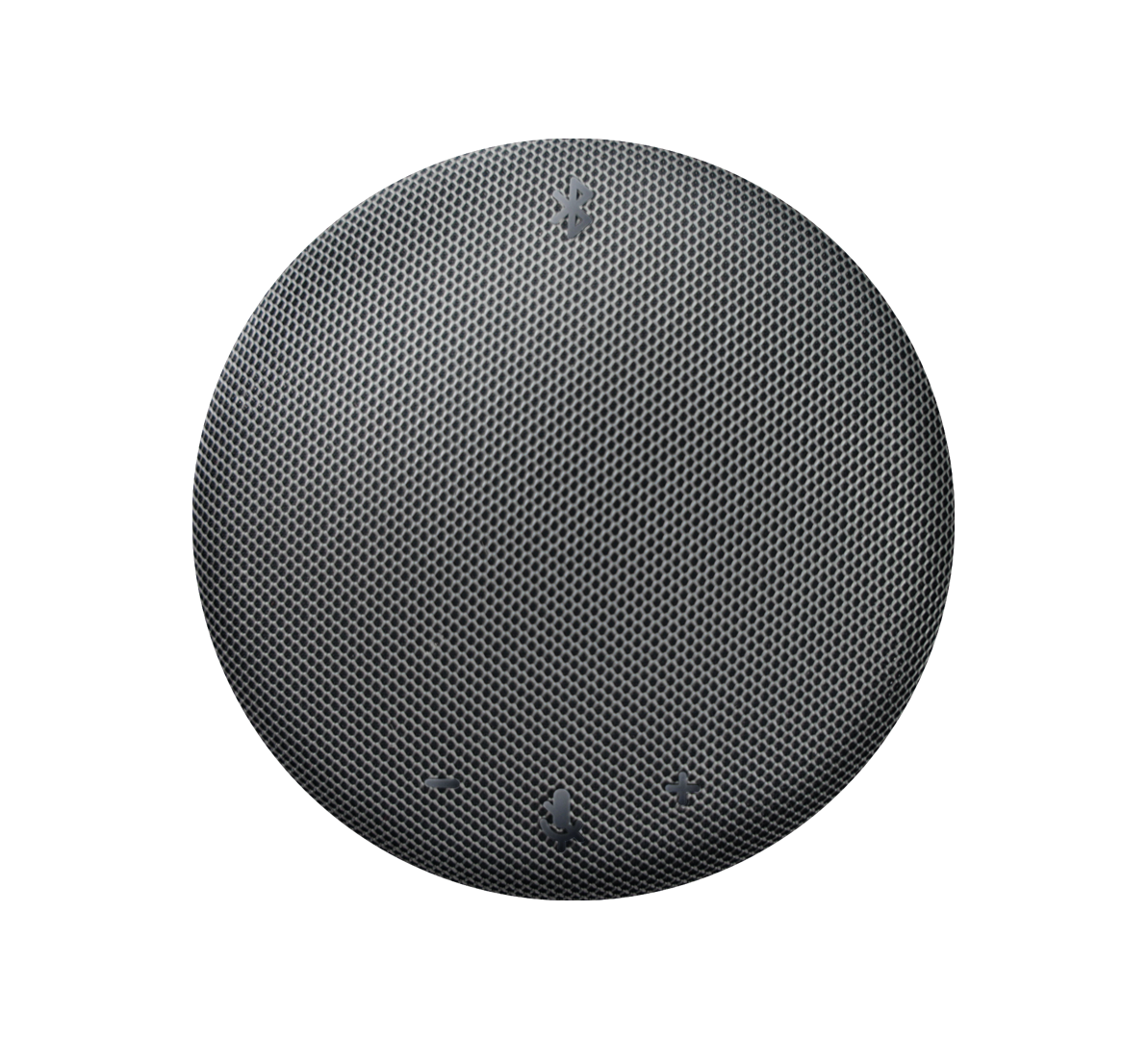Echo Cancellation Measures of Cloud Video Conferencing
Internet technology has brought about changes in people's communication tools, and cloud computing-based video conferencing systems have gradually become popular. Since cloud video conferencing is mainly used in remote multi-party participation scenarios, there are also many ways to participate, including PC, mobile, tablet, hardware terminals, so echoes may be generated during use, or even a scream due to mutual interference, affecting the meeting effect! From a physical point of view, the main reason for the echo is that the microphone collects the speaker's voice twice. Simply put, the microphone first collects the speaker's sound, and then collects the audio playback in the same physical space. For the speaker's voice, the interval between the two collections is short, so it is easy to produce echoes, and even howling in severe cases; in addition, there are some reasons why the sound processing effect of the joining equipment is not good.
In view of the above phenomenon, different ways of participating in the conference can be eliminated by taking relevant measures.
1. In PC/mobile/tablet
If the echo is caused by the unsatisfactory sound processing effect of the PC/mobile/tablet itself, the sound can generally be muted; electromagnetic interference may occur between mobile devices, so keep a certain distance between mobile devices during a meeting. Avoid getting too close to cause interference; in addition, you can disable the audio of the computer itself, and use a conference microphone or conference omnidirectional microphone with a separate sound card instead, and only use the microphone or omnidirectional microphone for sound input and output.
2. In single video terminal
In a conference room composed of a single device, it is mainly to avoid that the system microphone is too close to the audio output end of the monitor/TV speaker. The two are too close to each other, which may interfere with each other and cause noise. In addition, in a single conference room, suitable conference microphone equipment can be selected according to the conference room scene. Users should carefully choose the cheap equipment on the market for standard video conferencing room, which basically does not have an echo cancellation module, and the conference effect is extremely poor.
3. In the same physical space with multiple devices
Since multiple participants access multiple participants, some participants in the conference room need to use their own mobile computers to cast their screens. Because the sound of the mobile device repeats with the indoor terminal, interference and duplication are generated. It is generally recommended that participants bring headphones to connect to avoid crosstalk between devices. If there are multiple devices participating in the conference in the unified physical space, the microphone and speaker of one device can be used as normal when speaking, and the other devices can be muted and the speaker sound is minimized, which can effectively avoid echo.